#geek updated
Explore tagged Tumblr posts
Photo

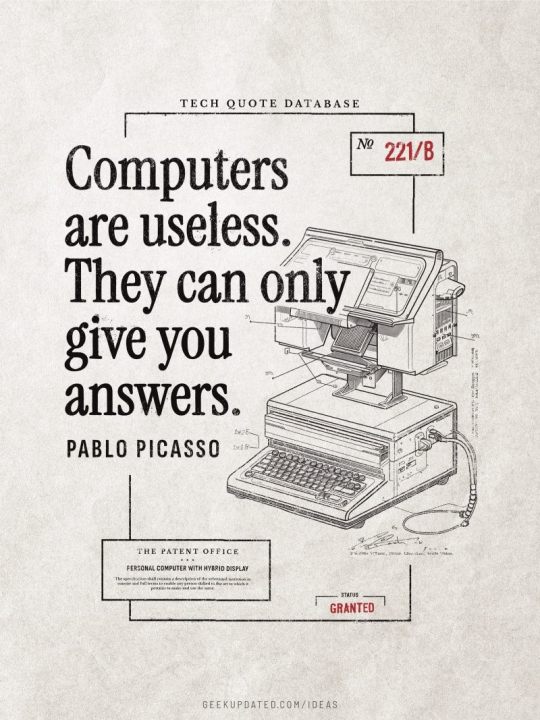
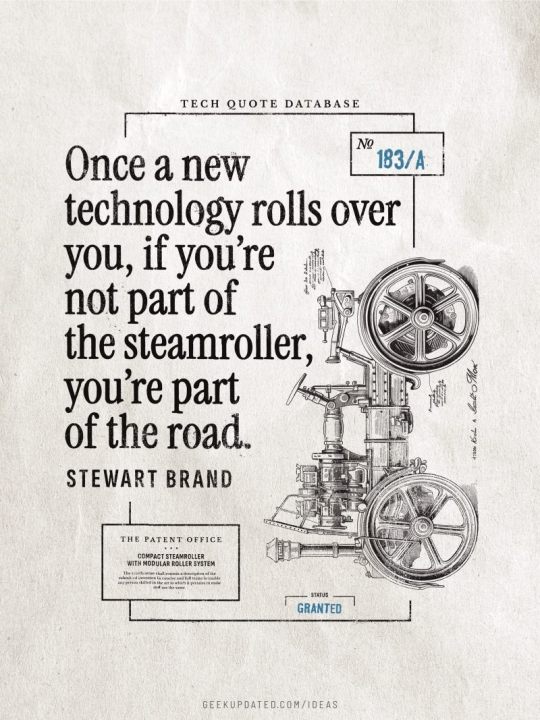


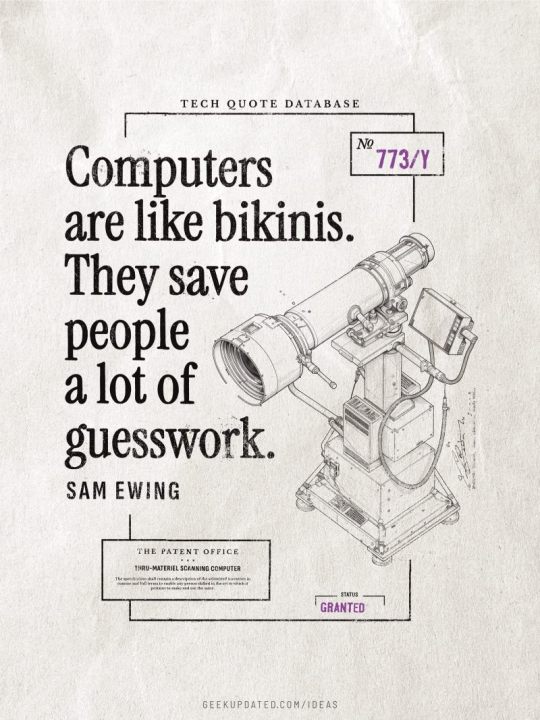
Where is technology taking us? The more we depend on the technology, the more we should talk about it, evaluate it, and spot both risks and opportunities.
Take a look at tech quotes by Pablo Picasso, Douglas Adams, Stewart Brand, and Northrop Frye that are visualized on vintage patent drawings.
(via Thought-provoking tech quotes on vintage patent drawings)
#tech#technology#quote#patent#drawing#innovation#inventions#geek#nerd#geek updated#tech quote#vintage#tech specs#computers#retro tech#retro futurism
25 notes
·
View notes
Text
iphone 14
Are you planning to make the most of the newest Continuity Camera feature that lets you use your iPhone as a Mac webcam? Here are the best mounts, and a few alternative solutions….

0 notes
Text
How to Archive VODs and Clips
Whether you want to download VODs and/or clips for your own records or because you’d like to share them online, knowing how to archive things is handy, especially when so many streams become lost media once they’re deleted off Twitch and/or YouTube.
Here are a few programs that I use for Royal Archivist!
—
Of all the programs on this list, my personal favorites / the ones I most strongly recommend are Cobalt and Twitch Downloader! (When all else fails, OBS is also a good backup).
Cobalt

Cobalt has gained a lot of popularity the past few months, and for good reason! It's a very reliable, extremely user-friendly website that lets you save videos in MP4 formats, convert them into MP3 formats, or video-only without sound.
Cobalt is currently compatible with: BlueSky, Dailymotion, Facebook, Instagram, Loom, OK, Pinterest, Reddit, RuTube, SnapChat, SoundCloud, Streamable, TikTok, Tumblr, Twitch, Twitter, Vimeo, VK, Xiohongshu, and YouTube.
Twitch’s built-in download feature
If you’re downloading your own clip, this is the easiest method to use
First, navigate to your clips page.
To do this, click on your Twitch icon and go to “Creator Dashboard.” There will be a row of icons on your left - click the fifth button from the top (the one above the settings icon) and click on the link that says “Clips.”
At the top of the page, click on “Clips I’ve Created” and you should see a list of every clip you’ve ever made (regardless of whether or not you’ve published them, the clips are there!)
If you're having trouble, you can also type: https://dashboard.twitch.tv/u/ YOUR USERNAME HERE /clips/created
Click on the share button, and the list shown in the photo below will pop up.
After you click on the “Download” button (for landscape or portrait), a new tab will open up with the clip (which will autoplay, so heads up if you have your volume turned up high!)
Right click on the video and click “Save Video As”

That’s all there is to it! Please keep in mind that Twitch’s download function only works for clips you’ve made! You cannot use it to download VODs, or other people’s clips.
Twitch Downloader

Twitch Downloader is by far the BEST Twitch download program I have ever used. I’ve used several different ones, some which have broken because of Twitch’s updates, others which have fallen into disrepair because their creator no longer updates the program, but this one has been working consistently for me for a little over a year now. I’ve kept it very close to my chest because I’m terrified it’ll stop working one day, but it’s better to share resources than horde them out of fear.
Pros:
HD quality for all downloads! Whatever quality the stream was, that’s the quality the download will be (unless you adjust anything in the settings).
The best feature of this program is you can adjust how much you want to clip! Only want a 30 second clip from a 6 hour VOD? You can specify the section you want to download so long as you know the timestamps where you want the clip to start and where you want it to end.
You can download entire VODs.
When saving the file, it will automatically enter the original name of the stream and the stream date. (You can change this, but it’s very handy when you’re downloading an entire VOD and not a section of one).
It will automatically prompt you to update it when a new version has been released. (You do have the option to opt out of this, if you want).
There are a lot of other features available, however, I’ve never tried any of them so I can’t say how well they work. The Github page has a lot of examples and a Q&A section though, so check that out if you’re curious!
On the rare occasion that the program encounters issues, it's easy to use a past version, and the creators are quick to release new updates that resolve any problems. As of today (February 21, 2025) the latest version is currently 1.55.2, which updated last week.
Cons:
Sometimes when you click “Get Info” it won’t immediately load the VOD. This is pretty easy to solve by just restarting the program, so it’s not a huge issue imo.
You can’t preview clips before you download them, so you need to know the exact timestamps you want.
You can’t download VODs that are privated or no longer on Twitch.
How to use:
Download Twitch Downloader from Github and install the version that works for your computer. (In this case, I would download the GUI Windows-x64.zip version. Make sure you’re downloading the GUI version if you want a user-friendly version of this program).
Enter the URL of the VOD you’d like to download.
You can adjust the quality of the video and the length. If nothing is specified in the “Crop Video” section, it will download the entire VOD.
Once you’re ready, click the “Download” button and you’re good to go!
Open Video Downloader

If you’ve ever wanted to download any kind of video, I’m sure you’ve heard of Youtube-dl. There are different versions of this program, but some of them are a bit finicky and if things stop working, it can be difficult and frustrating trying to figure out what went wrong and how to fix it — which is why I recommend this program.
Open Video Downloader, aka youtube-dl-gui, is one of the best video downloaders I’ve ever used. It’s basically Youtube-dl with a Graphical User Interface (GUI) that makes the program very easy for anyone to use.
Pros:
No coding knowledge required! VERY user-friendly.
The creator fixes user issues very quickly! Whenever the program experiences a problem, a new update is released within 24 hours.
It can download videos from pretty much all major social media platforms, including Youtube, Twitter, Tumblr, Twitch clips, Instagram, and more.
Cons:
You can’t adjust the length of what you want to download. If you want to download a 2 minute section from a 5 hour Youtube VOD, you’ll have to download the entire video.
On rare occasions, I’ve had issues where it cannot download an unlisted Youtube video. There are sometimes ways to get around this, but it’s a pain and usually not worth the effort.
How to use it:
Download the latest version of the program from GitHub. Scroll all the way down to “Assets” and select the version that’s right for your computer. (For example, I use Windows, so I would download the .exe file).
Once you’ve installed it, you can start downloading things! For this example, let’s say I want to download Quackity’s “Welcome to the QSMP” video. All I need to do is copy the link and paste it into the white box at the top of the program.
Once that’s done, you should see the video pop up in your download queue. You can queue multiple videos to download at once (you can also download entire playlists too). When you’re ready, click the green download button on the bottom right (as shown in the picture below) or if you only want to download one specific video from your queue, click the download button (circled in red) next to the video.
You can adjust the quality of the video you want to download, and in theory you can choose whether to download just the audio or just the video of a video, but personally that’s never worked for me. That might just be a me issue though.
If you’d like to change where your videos are saved to, click the Folder button (circled in yellow) and choose a download destination. If nothing is chosen, it will default to your Downloads folder.

There are ways you can customize this program, but like I said earlier, this program is very very easy to use and does not require any tinkering whatsoever. You open it, download what you want, then close it. Nice and simple!
Other Recommendations
OBS is a good backup when all else fails! I have to use OBS pretty frequently for YouTube VODs, since there aren't a lot of tools that let you clip parts of a YouTube video (and I'd rather not download an entire 7 hour long VOD for a 30 second clip). There are already a lot of good tutorials out there explaining how to use OBS, so I recommend poking around and seeing what works best for you. If you're new to video downloading / archiving things, I'd still recommend starting with some of the tools I mentioned above first.
I’d recommend making a folder on your computer for clips. I find it very helpful to name all my files with this method: [Stream date] Streamer name - Something that helps me remember what this clip is about / something that will help me find it later, or a quote.
Example: [2-6-24] Mike - I hate capitalism
If you’ve got a significant amount of clips on your computer, I’d recommend backing them up and/or saving them to an external harddrive!
That’s about it! I apologize if I’ve missed any steps, but hopefully everything is more or less easy enough for folks to understand! I’m someone who does not like downloading random programs onto my computer and I’m very paranoid about cyber security, but I’ve used these programs for over a year now, and they’re very reliable and trustworthy. 10/10, I recommend both of them.
Lastly: if anyone has a recommendation for good Youtube clip downloaders, please let me know! I haven’t found any good programs that let me specify how much of a Youtube video I’d like to download, and I am suffering. Help your friendly neighborhood Archivist so I can share more clips from the early days of QSMP.
#Twitch#Resources#FAQ#This post is brought to you by me teaching my coworker about Cobalt today#Coworker: Wow this is amazing! How did you learn all this stuff?#Me: I edit a lot of goofy gay cubito clips ∠( ᐛ 」∠)_#I didn't tell her that but I'm pretty honest about my fandom hobbies when people ask me directly lol#I've put so many sideblog shenanigan things on my resume#I ran a character design blog for like... 5 - 7 years or so?#and I still have stuff from that in my portfolio#Literally any ''silly'' fandom thing you do can be used for your resume#You just need to know how to phrase it#It was very funny when one of my past bosses looked me dead in the eye and said ''You're kind of a nerd aren't you?''#It made me laugh#I'm more of a geek than a nerd but I wear both titles proudly#Anyways that's your RA fun fact of the day#I've posted this before (as an addition to one of Bell's posts) but that one's a tiny bit out of date now#So here's a (slightly) more updated version
409 notes
·
View notes
Text
NEW Delirium of the Endless glimpse!
from @netflix for Geeked Week!


#delirium of the endless#delirium sandman#delirium#the sandman#dc delirium#the sandman dc#dc vertigo#esme creed miles#ecm delirium updates#geekedweek#netflix sandman#netflix geeked
56 notes
·
View notes
Note
Do you like musical plays mister nightcrawler? You know the stuff like cats and rent or my favorites tanz de vampire and lestat the musical.

"I love musicals! But I don't like Cats. People always think I'm one of the performers when I sit in the crowd and give me weird looks when I stay seated after the overture."
#kurt wagner#nightcrawler#xmen#kitty pryde#shadowcat#hi!!!!!!!#its meeeeeeeee your favourite lad!!!!!#updating this blog after a timely two years or so#never give up hope yall#im also a huge musical geek and so is kurt.#askblog#ask blog#xmen ask blog#also. hope this goes without saying but DONT tag as ship
338 notes
·
View notes
Text
I miss watching Aphmau and her dog shit series my street /pos
DONT GET ME WRONG ITS GOOD- BUT ALSO THE SAME KIND OF GOOD THAT MAKES ME WANNA GAG AND THROW UP REWATCHING IT
#aphmau#mystreet#minecraft#minecraft rp#minecraft rp Series#mystreet aphmau#i miss being a kid#like this shi was peak#I WOULD KNOW WHEN APHMAU WOULD UPDATE AND HER SCHEDULE FOR MYSTREET#IT WAS A RELIGIOUS ACT ISTG-#I would talk to my friends about mystreet and geek out about it#zane ro'meave#what a baddie omfg
20 notes
·
View notes
Text
realized today that I identify far more with "geek" than I do my birth name. which is, interesting,
#perhaps because my parents and friends don't really use it? i just know who theyre talking to#geek is my Name. [birth name] is my Label#i. i almost feel like i should come up with a new name for myself irl? if i do‚ i'm not updating it now. i'll wait till college#i do wonder what i would choose.#existenceunrelateds#this post is old but in my drafts. idk why i didnt post it
7 notes
·
View notes
Text


Avantika, Iris Apatow, Lana Condor, Maddie Ziegler, Millicent Simmonds and Vicky Jewson via 87northaction on Instagram, 10/06/2024.
#avantika#avantika vandanapu#iris apatow#lana condor#maddie ziegler#millicent simmonds#millie simmonds#vicky jewson#ballerina overdrive#I have so many avantika updates I want to get posted but I need this out there now because I'm so geeked for this!!!#I love me some bl**d soaked girlies
15 notes
·
View notes
Photo
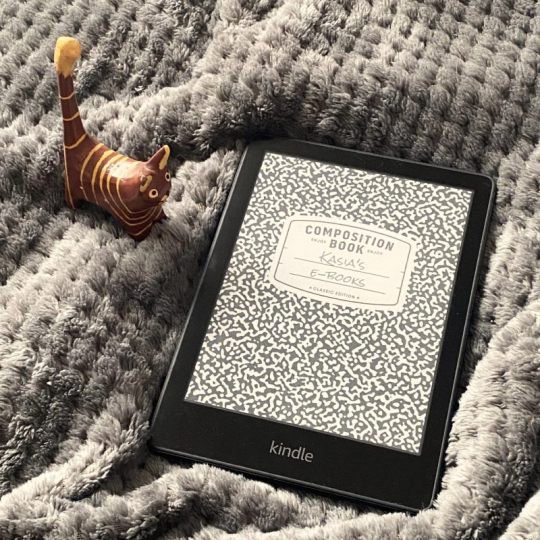
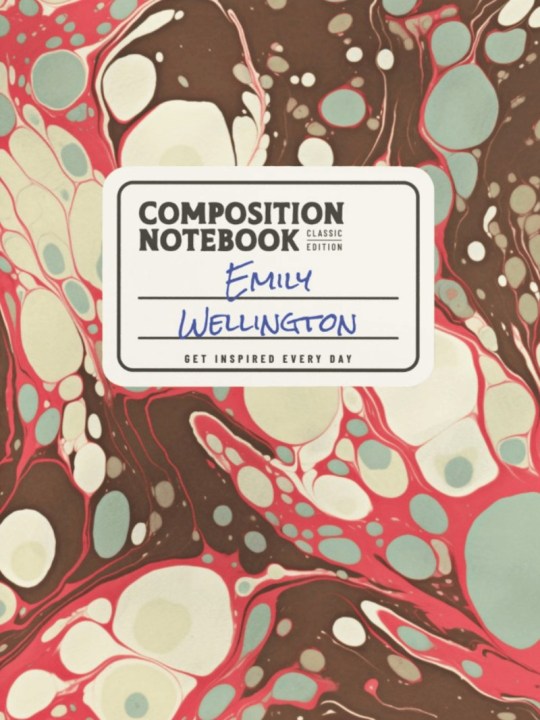
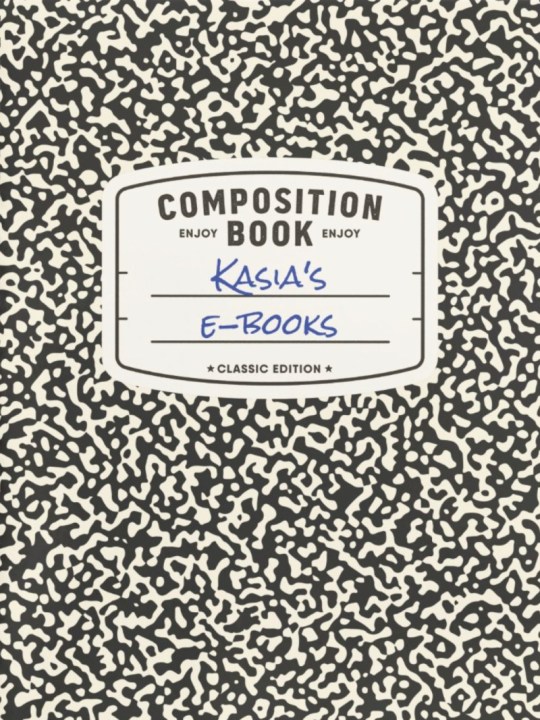
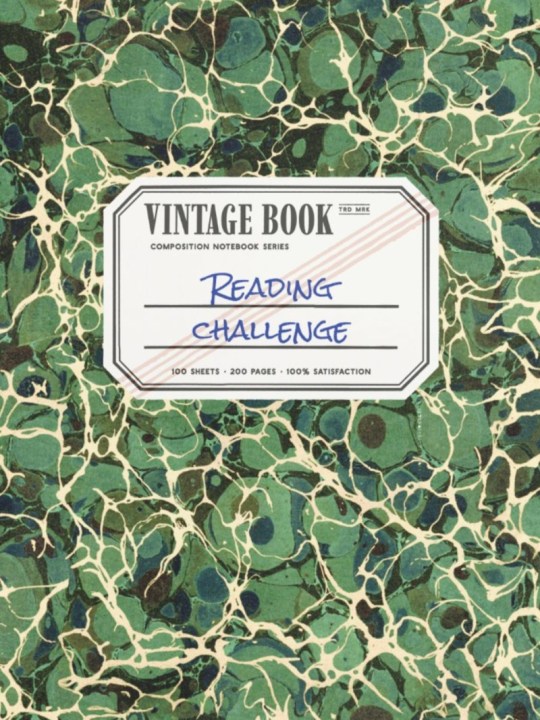
Turn your Kindle lockscreen into a custom composition notebook cover!
If you are a fan of composition notebooks, I will show you how you quickly create a ready-to-use image that you can customize with your name or text. It will take no more than 30 seconds to have the design ready.
If you are a fan of composition notebooks, I will show you how you quickly create a ready-to-use image that you can customize with your name or text. It will take no more than 30 seconds to have the design ready.
(via Turn your Kindle lockscreen into a custom composition notebook cover)
#trick#tip#howto#kindle#amazon#hack#composition#composition notebook#geekupdated#geek updated#zazzle#zazzle made#marble paper#mulberry paper#kindle cover
8 notes
·
View notes
Text
getting a bit bored with the comics ive been checking out so naturally i have decided to start following a pre-crisis reading order chronologically. my goal is to have read every single superhero dc comic in existence by the time im 20
#this is the kinda thing i end up doing instead of reading more of the 90s era stuff#will i stick with it? probably not#but ill keep you all updated on my journey to become the world's most insufferable geek#dc comics
4 notes
·
View notes
Text
TV show recommendation!!!📸
I'm currently lying in bed with the flu… perfect timing, right? It's sunny outside, finally, a bit warmer and I'm stuck under my duvet… Not to mention that my brain is currently out of function and seriously can't get even a few facts inside it for my last exam. And that's not the worst… in a few days I have to sing and my voice is like faaar from sounding normal.
Why am I telling you all this? Well, every time I'm sick I watch shows for kids. It calms me down, and a smile magically appears on my lips. Today I saw a new tv show that popped up on me on netflix – Geek Girl.
If you haven't seen it yet, it's about a 16 yo girl, who is a bit geeky (in the best possible way) and she has a bit hard time in high school because bullies still exist. But she gets discovered by a fashion agency and becomes a model. It's a story about fashion, love and most importantly friendship. And I totally LOVED it!!!
I was smiling so hard my cheeks hurt! And even tho I feel miserable it made me forget for a bit how sick I am.
Go watch it! And if you do, let me know how you liked it!.

#geek girl#netflix#netflix series#geek girl netflix#tv shows#tv series#tv show recommendations#go watch it#go watch this show#blog update#blog
14 notes
·
View notes
Text
new computer has given me a bunch of graphical glitches since I got it on Tuesday but most notably it blue screened within an hour of booting up. so thats cool. what heavy program/app can I download to make it do more graphical glitches for documenting this mess
#i love a computer that isnt functional <3#taking it to best buy tomorrow because it was geek squad certified#but like sure This Shouldnt Have Passed Certification#anyways i downloaded and updated steam and it had a lot of fun glitching while that happened#I think it could run a game with no problem but like i dont want to test it#it's hard to know if its a windows 11 issue or its a graphics card issue
3 notes
·
View notes
Text


i need her,, BAD
also pfffgdhdhhd
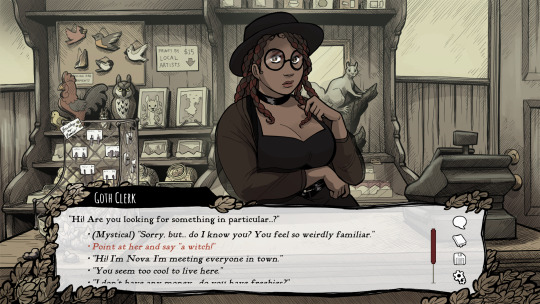
#kaneeka the woman you are#ugh i’m loving this update#it’s so crazy going through this first chapter getting to meet everyone else and not just solely being around stella#also ?? desperately need to know why we’re getting the sense that we already know her#UGGGHHH i’m so geeked right now i’ve been talking to myself through this entire chapter#just pointing out any differences or new dialogue i notice#t#g#scarlet hollow
3 notes
·
View notes
Text
Ok some updates
1. I'm genderfluid
2. WHY IS THAT GREEN SHITSTAIN FLIRTING WITH ME?? HE'S MY MORTAL ENEMY
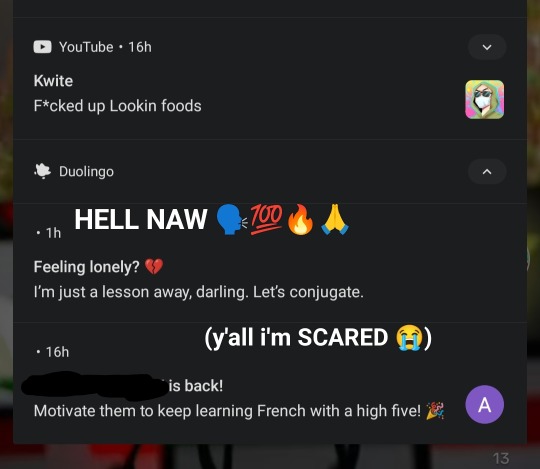
#geek says things#geek speaks#geek rambles#Duolingo hate#duolingo#genderfluid#life update#LIKE... LEAVE ME ALOOOOONE 😭😭😭#You not the owl I love. Getcho green ass outta here.
10 notes
·
View notes
Text
I ordered a second ssd for my laptop and it won't get here til next Friday, whyyyyy did the update have to be so frigging big? I hate not being able to play SWtOR on my laptop. :\
On the plus side, it's a 2TB ssd, so I will have SO. MUCH. SPACE.
#queen rambles#geek bro suggested uninstalling swtor and reinstalling on the new drive when i get it in#bc then all the updates will go to the same drive and i won't have to worry about it any more#ALSO i'll be able to fit lotro on here :3#wasn't planning to go that big for the drive but the next thing down with a decent rating was 256gb and i want more than that
6 notes
·
View notes
Text
I feel like I'm living in an alternate reality on my AO3, because while I see everyone here (legitimately!) lamenting how rare reader engagement/comments are these days, the Sasosaku nation is doing it like it's still the summer of 2001 and we're on single-fandom forum sites XDD
#y'all keep thanking me telling me my updates make your day but like#THANK YOU you make MY day by commenting regularly on every chapter#'tis a rare breed of fan that does this anymore ♡#and everyone's been so sweet a;ldjflskdfj#like. i honestly didn't think too many people would read it? or care about it?#bc let's be real the series is aging and the pairing is not only not a main one but also kind of. um. eclectic (read: controversial) XD#i was happy just to write to get my brainworms out of my head but#the fact that so many people are enjoying it and are geeking out with me over the characters gives me ALL the wibbles#i haven't stepped my toes in nar//uto fandom for a few years (and there are certain areas within said fandom i will Not Touch#despite loving the characters in question) so idk what the rest of the landscape looks like#but this may very well be the best corner of this fandom ♡#withoutwords
6 notes
·
View notes